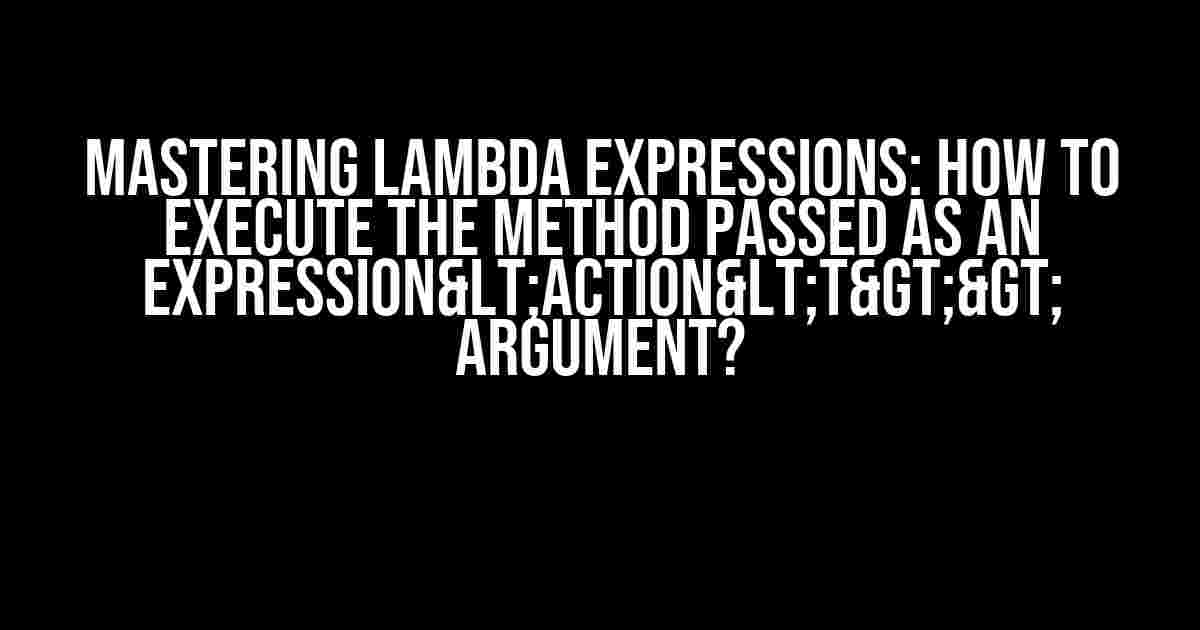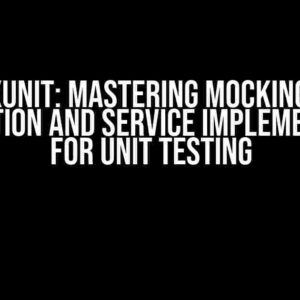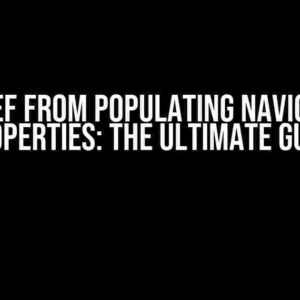Introduction
When working with lambda expressions in C#, you may come across a scenario where you need to execute a method passed as an Expression<Action<T>> argument. This can be a bit tricky, especially for developers who are new to lambda expressions. In this article, we’ll delve into the world of lambda expressions, explore the concept of Expression<Action<T>>, and provide a step-by-step guide on how to execute the method passed as an argument.
What is an Expression<Action<T>>?
An Expression<Action<T>> is a type of lambda expression that represents a delegate that takes a single argument of type T and returns no value (i.e., void). In other words, it’s a method that can be invoked with a single argument of type T.
public delegate void Action<in T>(T obj);
In the context of lambda expressions, Expression<Action<T>> is often used as a parameter type for methods that accept a lambda expression as an argument. This allows the method to execute the lambda expression at a later time.
The Problem: Executing the Method Passed as an Argument
Now, let’s say you have a method that takes an Expression<Action<T>> as an argument:
public void ExecuteMethod(Expression<Action<string>> expression)
{
// How to execute the method passed as an argument?
}
The question is, how do you execute the method passed as an argument? You can’t simply invoke the expression as you would with a normal delegate, because Expression<Action<T>> is not a delegate, but rather an expression tree that represents the lambda expression.
Step 1: Compile the Expression Tree
The first step in executing the method passed as an argument is to compile the expression tree into a delegate. You can do this using the Compile() method provided by the Expression<Action<T>> class:
public void ExecuteMethod(Expression<Action<string>> expression)
{
// Compile the expression tree into a delegate
Action<string> action = expression.Compile();
}
This will create a delegate that can be invoked with a single argument of type string.
Step 2: Invoke the Delegate
Now that you have a delegate, you can invoke it with a suitable argument:
public void ExecuteMethod(Expression<Action<string>> expression)
{
// Compile the expression tree into a delegate
Action<string> action = expression.Compile();
// Invoke the delegate with a suitable argument
action("Hello, World!");
}
This will execute the method passed as an argument with the argument “Hello, World!”
Example: Logging with Expression<Action<T>>
Let’s consider a real-world example. Suppose you have a logging mechanism that accepts a lambda expression as an argument, which represents the log message:
public void Log(Expression<Action<string>> logMessage)
{
// Compile the expression tree into a delegate
Action<string> action = logMessage.Compile();
// Invoke the delegate with the current log level
action("INFO");
}
You can then use this method like this:
Log(x => Console.WriteLine("This is a log message with level " + x));
This will execute the lambda expression with the argument “INFO”, resulting in the log message “This is a log message with level INFO”.
Best Practices and Considerations
Performance Implications
When working with Expression<Action<T>>, it’s essential to keep in mind the performance implications of compiling the expression tree into a delegate. This process can be computationally expensive, especially if you’re working with complex lambda expressions.
To mitigate this, consider caching the compiled delegate for future use, or using a more efficient approach, such as using a regular delegate instead of an expression tree.
Security Considerations
When accepting lambda expressions as arguments, it’s crucial to ensure that the delegate is not maliciously crafted to exploit vulnerabilities in your system. Always validate and sanitize user-input data to prevent potential security risks.
Type Safety
When working with Expression<Action<T>>, it’s essential to ensure type safety by specifying the correct type parameter for the lambda expression. Failing to do so can lead to runtime errors or unexpected behavior.
Conclusion
In this article, we’ve explored the world of lambda expressions, specifically focusing on the concept of Expression<Action<T>> and how to execute the method passed as an argument. By following the steps outlined in this guide, you’ll be well-equipped to work with lambda expressions in your C# applications.
Remember to keep performance, security, and type safety in mind when working with Expression<Action<T>>, and always strive to write clean, readable, and maintainable code.
| Keyword | Description |
|---|---|
Expression<Action<T>> |
A type of lambda expression that represents a delegate that takes a single argument of type T and returns no value (i.e., void). |
Compile() |
A method provided by the Expression<Action<T>> class that compiles the expression tree into a delegate. |
Action<T> |
A delegate type that represents a method that takes a single argument of type T and returns no value (i.e., void). |
- MSDN:
Expression<T>Class - MSDN:
Action<T>Delegate - Stack Overflow: How to execute a lambda expression?
Frequently Asked Question
Get ready to execute methods like a pro!
How do I execute a method passed as an Expression> argument?
You can use the Compile method to convert the Expression<Action<T>> into a delegate, and then invoke the delegate. For example: var myDelegate = myExpression.Compile(); myDelegate(myObject);
What is the difference between Compile and Invoke?
Compile converts the expression tree into a delegate, which can be invoked multiple times. Invoke, on the other hand, compiles and invokes the expression tree in one step, but it’s less efficient if you need to invoke the method multiple times.
Can I use Invoke directly on the Expression<Action<T>>?
Yes, you can use the Invoke method directly on the Expression<Action<T>>, but it’s less efficient than compiling the expression tree into a delegate and invoking the delegate. Compile is more suitable when you need to invoke the method multiple times.
How do I pass arguments to the method when executing the Expression<Action<T>>?
When you invoke the compiled delegate, you can pass the arguments as method parameters. For example: myDelegate.Invoke(myObject, arg1, arg2);
Are there any performance considerations when executing an Expression<Action<T>>?
Yes, there are performance considerations. Compiling an expression tree into a delegate can be expensive, so it’s recommended to cache the compiled delegate if you need to invoke the method multiple times. Additionally, invoking the delegate can be slower than a direct method call.