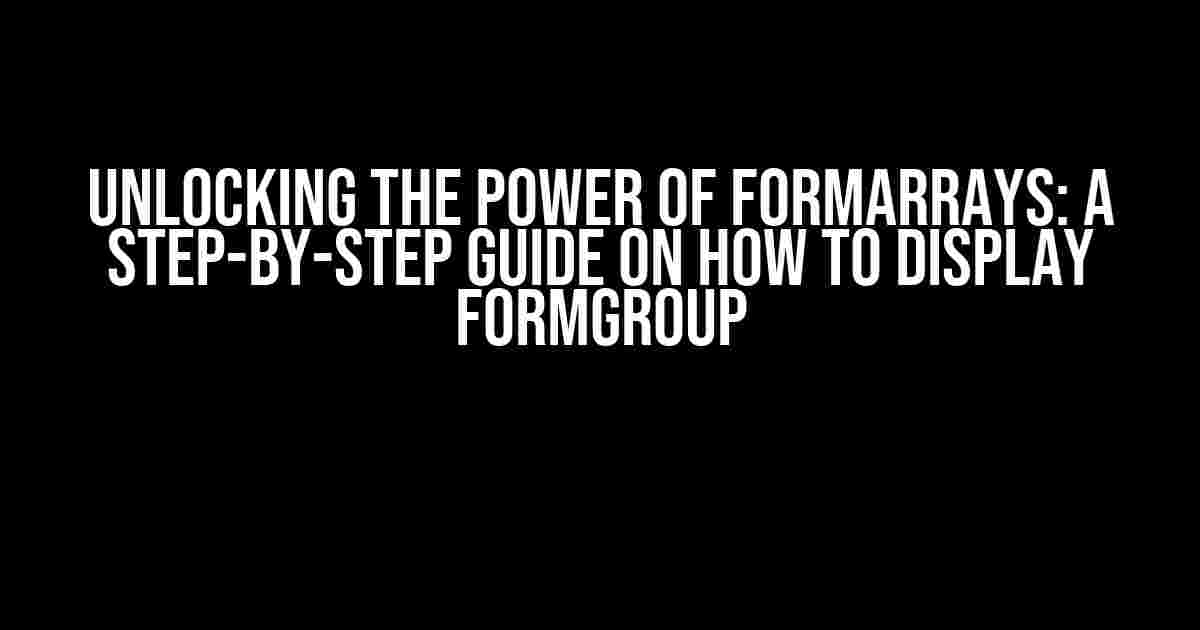Are you tired of wrestling with FormArrays and struggling to display FormGroups? Do you find yourself stuck in a never-ending loop of trial and error, only to end up with a messy and unresponsive form? Fear not, dear developer, for we’re about to embark on a journey to master the art of displaying FormGroups when using FormArrays!
What’s the Big Deal About FormArrays?
Before we dive into the nitty-gritty of displaying FormGroups, let’s take a step back and understand the magic behind FormArrays. In Angular, FormArrays are a powerful tool for creating dynamic forms that can adapt to changing user input. By using FormArrays, you can create forms that can add or remove fields on the fly, making it an essential component for many applications.
The Problem: Displaying FormGroup
So, what’s the catch? When using FormArrays, displaying FormGroups can become a major headache. The issue lies in the fact that FormArrays don’t inherently support displaying individual FormGroups. This means that, by default, Angular won’t render the FormGroup as a separate entity, making it challenging to style and organize your form.
Solution 1: Using the `formArrayName` Directive
The first solution to display FormGroup is to utilize the `formArrayName` directive. This directive allows you to specify the name of the FormArray, which, in turn, enables you to access the individual FormGroups within the array.
<form [formGroup]="myForm">
<div formArrayName="items">
<div *ngFor="let item of myForm.controls.items.controls; let i = index">
<div [formGroupName]="i">
<!-- Display your form controls here -->
</div>
</div>
</div>
</form>In the above example, we’re using the `formArrayName` directive to specify the name of the FormArray as “items”. We then use the `*ngFor` directive to iterate over the individual FormGroups within the array, and finally, we use the `formGroupName` directive to bind each FormGroup to its corresponding index.
Solution 2: Using a Custom Component
An alternative approach to displaying FormGroups is to create a custom component that wraps each FormGroup. This approach provides more flexibility and allows you to decouple the display logic from the parent form.
<form [formGroup]="myForm">
<div formArrayName="items">
<app-form-group *ngFor="let item of myForm.controls.items.controls; let i = index" [group]="item"></app-form-group>
</div>
</form>In this example, we’ve created a custom component called `app-form-group`, which takes a `group` input property. This component can then be used to display each individual FormGroup within the FormArray.
app-form-group Component
<div [formGroup]="group">
<!-- Display your form controls here -->
</div>The `app-form-group` component is a simple wrapper that binds the input `group` property to the FormGroup. This allows you to display each FormGroup independently within the FormArray.
Solution 3: Using a Template-Driven Approach
For those who prefer a more template-driven approach, you can use a combination of `ngFor` and `ngTemplete` to display each FormGroup.
<form [formGroup]="myForm">
<div formArrayName="items">
<ng-container *ngFor="let item of myForm.controls.items.controls; let i = index">
<ng-template [ngTemplateOutlet]="itemTemplate" [ngTemplateOutletContext]="{ item: item }"></ng-template>
</ng-container>
</div>
<ng-template #itemTemplate let-item>
<div [formGroup]="item">
<!-- Display your form controls here -->
</div>
</ng-template>
</form>In this approach, we’re using `ngFor` to iterate over the FormArray, and `ngTemplateOutlet` to render a template for each FormGroup. The `itemTemplate` is a separate template that takes an `item` input property, which is bound to the individual FormGroup.
Common Pitfalls to Avoid
- Don’t forget to add the `formArrayName` directive: This directive is essential for accessing the individual FormGroups within the FormArray.
- Avoid using `ngFor` without a trackBy function: Failing to use a trackBy function can lead to performance issues and unexpected behavior.
- Don’t nest `formArrayName` directives: This can cause confusion and make it challenging to access the individual FormGroups.
- Use the `formGroupName` directive correctly: Make sure to bind the `formGroupName` directive to the correct index or key.
Conclusion
And there you have it! Displaying FormGroups when using FormArrays is definitely possible with a little creativity and the right approach. By following one of the solutions outlined in this article, you’ll be well on your way to creating dynamic and responsive forms that meet your application’s needs.
Key Takeaways
- Use the `formArrayName` directive to specify the name of the FormArray.
- Utilize the `*ngFor` directive to iterate over the individual FormGroups within the FormArray.
- Bind each FormGroup to its corresponding index using the `formGroupName` directive.
- Consider using a custom component or template-driven approach for more flexibility and decoupling.
Now, go forth and conquer the world of FormArrays and FormGroups! Remember to stay vigilant, and don’t hesitate to ask for help if you encounter any obstacles along the way.
| Solution | Description |
|---|---|
| Using the `formArrayName` directive | Specify the name of the FormArray and use `*ngFor` to iterate over the individual FormGroups. |
| Using a custom component | Create a custom component that wraps each FormGroup and takes a `group` input property. |
| Using a template-driven approach | Use `ngFor` and `ngTemplateOutlet` to render a template for each FormGroup. |
Here are 5 Questions and Answers about “How to display formGroup when I use formArray” in a creative voice and tone:
Frequently Asked Question
Stuck with displaying formGroup when using formArray? Worry not, friend! We’ve got you covered with these frequently asked questions and answers. Take a deep breath, and let’s dive in!
How do I display a formGroup when using formArray in Angular?
When using formArray, you can display a formGroup by iterating over the array and using the `formGroupName` directive to bind each group to a specific index. For example, `
`. This will render a separate form group for each item in the array.
Can I use a template reference variable to display a formGroup in a formArray?
Yes, you can! Using a template reference variable, you can display a formGroup by assigning it to a variable, like so: `
`. Then, you can use `myFormGroup` to access the form group properties and methods.
How do I access the form group controls in a formArray?
To access the form group controls in a formArray, you can use the `controls` property of the form array, like this: `myArray.controls[i].controls`. This will give you an object with the form controls at the specified index `i`. From there, you can access individual controls using their names, e.g., `myArray.controls[i].controls.name`.
Can I use a nested formArray to display formGroups?
Absolutely! You can use a nested formArray to display formGroups by iterating over the array and using the `formArrayName` directive to bind each nested array to a specific index. For example, `
`. This will render a nested form group structure.
How do I validate a formGroup in a formArray?
To validate a formGroup in a formArray, you can use the `Validators` API to add validators to the individual form controls or the entire form group. For example, `myArray.controls[i].setValidators([Validators.required])` will add a required validator to the form control at index `i`. You can also use a custom validator function to validate the entire form group.