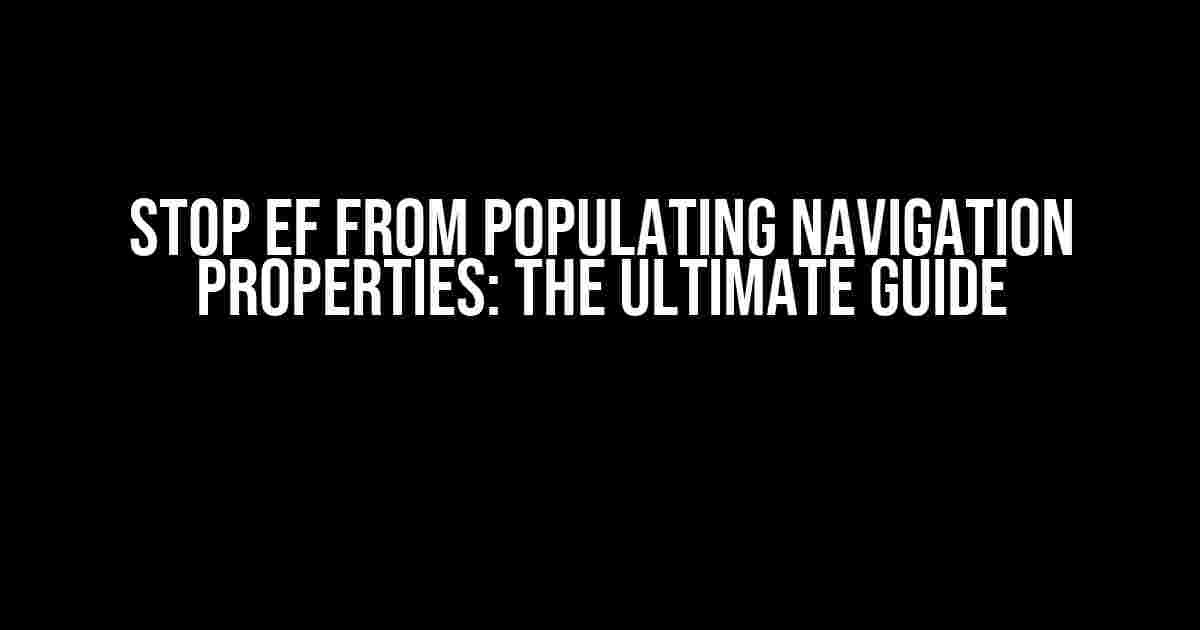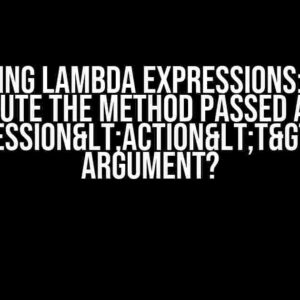Are you tired of Entity Framework (EF) populating navigation properties automatically, causing unwanted overhead and slowing down your application? Worry no more! In this comprehensive guide, we’ll show you how to take control of navigation property population and optimize your EF-based application.
Why EF Populates Navigation Properties by Default
By design, EF populates navigation properties to facilitate lazy loading, which allows related entities to be loaded on demand. While this feature is convenient, it can lead to unnecessary database queries, increased memory usage, and decreased performance.
The Problem with Automatic Population
Automatic population of navigation properties can result in:
- Unnecessary database queries: EF generates additional queries to retrieve related entities, even if they’re not needed.
- Increased memory usage: Loaded navigation properties consume memory, leading to performance issues and increased garbage collection.
- Slower application performance: Automatic population can slow down your application, especially when dealing with large datasets.
Stop EF from Populating Navigation Properties
Now that we’ve covered the reasons behind EF’s default behavior, let’s dive into the ways to stop it from populating navigation properties automatically.
1. Using the `LazyLoadingEnabled` Property
The simplest way to disable automatic population of navigation properties is by setting the `LazyLoadingEnabled` property to `false` on the context instance:
using (var context = new MyDbContext())
{
context.Configuration.LazyLoadingEnabled = false;
// ...
}By doing so, EF will no longer populate navigation properties automatically. Instead, you’ll need to explicitly load related entities using the `Include` method or by accessing the navigation property.
2. Using the `Load` Method
An alternative approach is to use the `Load` method to explicitly load related entities:
using (var context = new MyDbContext())
{
var orders = context.Orders.Where(o => o.CustomerId == 1);
foreach (var order in orders)
{
context.Entry(order).Collection(o => o.OrderDetails).Load();
}
}In this example, we’re loading the `OrderDetails` navigation property for each `Order` entity. Note that this approach requires multiple database queries, which might not be efficient for large datasets.
3. Using the `Include` Method
A more efficient way to load related entities is by using the `Include` method, which allows you to specify the navigation properties to be loaded:
using (var context = new MyDbContext())
{
var orders = context.Orders
.Include(o => o.OrderDetails)
.Where(o => o.CustomerId == 1);
}In this example, we’re loading the `OrderDetails` navigation property for each `Order` entity in a single database query.
4. Configuring Navigation Properties using Fluent API
Another way to control navigation property population is by using the Fluent API to configure the relationships:
public class MyDbContext : DbContext
{
protected override void OnModelCreating(DbModelBuilder modelBuilder)
{
modelBuilder.Entity<Order>()
.HasMany(o => o.OrderDetails)
.WithOptional(od => od.Order)
.WillCascadeOnDelete();
}
}In this example, we’re configuring the relationship between `Order` and `OrderDetails` entities using the Fluent API. By default, EF will not populate the `OrderDetails` navigation property.
Best Practices for Navigation Property Population
To optimize your EF-based application, follow these best practices for navigation property population:
- Use `Include` method judiciously: Only include navigation properties that are necessary for the current operation.
- Avoid over-including: Be mindful of the number of navigation properties included, as it can lead to increased memory usage and slower performance.
- Use `LazyLoadingEnabled` wisely: Disable lazy loading for entities that don’t require it, and enable it only when necessary.
- Optimize your database queries: Use efficient database queries and indexing to reduce the load on your database.
- Monitor and analyze performance: Regularly monitor and analyze your application’s performance to identify areas for optimization.
Conclusion
By following the techniques and best practices outlined in this guide, you can take control of navigation property population in Entity Framework and optimize your application for better performance. Remember to carefully evaluate the trade-offs between automatic population, lazy loading, and explicit loading, and choose the approach that best suits your application’s requirements.
| Method | Description | Pros | Cons |
|---|---|---|---|
| `LazyLoadingEnabled` | Disable automatic population of navigation properties | Easy to implement, reduces memory usage | Requires explicit loading, may lead to additional database queries |
| `Load` method | Explicitly load related entities | Flexible, allows for selective loading | May lead to additional database queries, slower performance |
| `Include` method | Eagerly load related entities | Faster performance, reduces database queries | May lead to increased memory usage, over-including |
| Fluent API configuration | Configure navigation properties using Fluent API | Provides fine-grained control, flexible | Requires additional configuration, may be complex |
By understanding the different approaches to navigation property population and following best practices, you can optimize your EF-based application for better performance, scalability, and maintainability.
Frequently Asked Question
Get answers to the most common questions about stopping Entity Framework from populating navigation properties!
What is the purpose of disabling navigation property population in Entity Framework?
Disabling navigation property population can improve performance by reducing the amount of data being retrieved from the database. It’s particularly useful when you don’t need related data in a specific query or when dealing with large datasets.
How can I stop Entity Framework from populating navigation properties globally?
You can disable navigation property population globally by setting the `LazyLoadingEnabled` property to `false` on the `DbContext` configuration. This will prevent EF from loading related data automatically.
Can I disable navigation property population for a specific query?
Yes, you can use the `AsNoTracking()` method or the `AsNoTrackingWithIdentityResolution()` method to disable navigation property population for a specific query. These methods tell EF not to track the entities and their related data.
Will disabling navigation property population affect my data relationships?
Disabling navigation property population won’t affect your data relationships or the underlying database schema. It only affects how EF loads related data in memory. Your data relationships will remain intact, and you can still use navigation properties explicitly when needed.
Are there any performance implications when disabling navigation property population?
Disabling navigation property population can improve performance by reducing the amount of data being retrieved and processed. However, if you need related data frequently, disabling population might lead to additional database queries, which could negate the performance benefits.