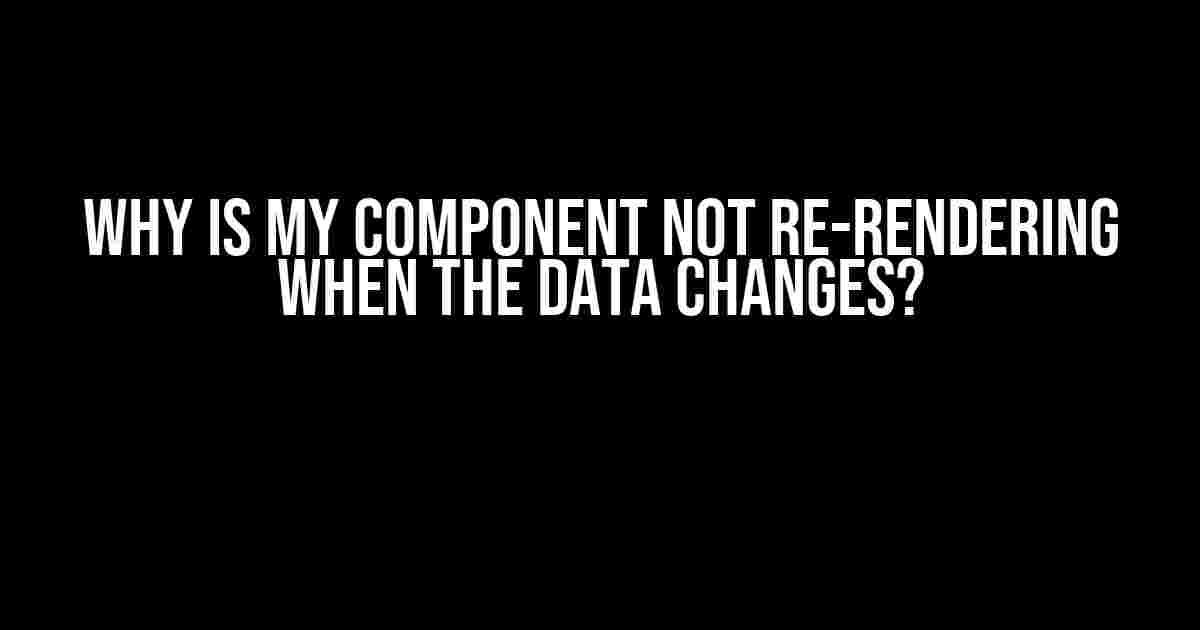Hey there, React enthusiast! Are you stuck in a frustrating loop where your component refuses to re-render despite changes in the data? Don’t worry, you’re not alone. This pesky issue has plagued developers for ages, and I’m here to guide you through the most common culprits and solutions.
Theories and Possibilities
Before we dive into the fixes, let’s explore some theories behind this phenomenon:
- Unaware of changes: Your component might not be aware of the data changes, either due to incorrect state management or incorrect usage of React hooks.
- Incorrect dependencies: Your component’s dependencies might not be correctly defined, causing the component to not re-render when the data changes.
- Optimization gone wrong: Over-optimization can sometimes lead to unexpected behavior, such as memoization or shouldComponentUpdate() returning false.
- Buggy code: Good old-fashioned bugs and typos can also cause this issue.
Solution 1: Check Your State Management
React components re-render when their state or props change. If your component’s state is not updating correctly, it won’t re-render. Let’s investigate:
class MyComponent extends React.Component {
constructor(props) {
super(props);
this.state = {
data: []
};
}
componentDidUpdate(prevProps, prevState) {
if (prevProps.data !== this.props.data) {
this.setState({ data: this.props.data });
}
}
}
In this example, the component only updates its state when the props change. If the props don’t change, the state won’t update, and the component won’t re-render.
Fix:
class MyComponent extends React.Component {
constructor(props) {
super(props);
this.state = {
data: []
};
}
componentDidUpdate(prevProps, prevState) {
if (prevProps.data !== this.props.data) {
this.setState({ data: [...this.props.data] });
}
}
}
By using the spread operator `…`, we ensure a new array is created, triggering the state update and subsequent re-render.
Solution 2: Verify Dependencies and Memoization
Memoization can be a powerful optimization technique, but it can also lead to unexpected behavior. Let’s examine:
import { useMemo } from 'react';
function MyComponent({ data }) {
const memoizedData = useMemo(() => data, [data]);
return (
{memoizedData.map(item => (
{item.name}
))}
);
}
In this example, the `useMemo` hook memoizes the `data` array. However, if the `data` array is updated, but the reference remains the same (e.g., when using `push()` or `splice()`), the component won’t re-render.
Fix:
import { useMemo } from 'react';
function MyComponent({ data }) {
const memoizedData = useMemo(() => [...data], [JSON.stringify(data)]);
return (
{memoizedData.map(item => (
{item.name}
))}
);
}
By using `JSON.stringify(data)` as the dependency, we ensure the memoization is broken when the data changes, triggering a re-render.
Solution 3: shouldComponentUpdate() and getDerivedStateFromProps()
These two lifecycle methods can either help or hinder your component’s re-rendering. Let’s explore:
class MyComponent extends React.Component {
shouldComponentUpdate(nextProps, nextState) {
return nextProps.data !== this.props.data;
}
render() {
return (
{this.props.data.map(item => (
{item.name}
))}
);
}
}
In this example, `shouldComponentUpdate()` only returns true when the `data` prop changes. However, if the data changes, but the prop reference remains the same, the component won’t re-render.
Fix:
class MyComponent extends React.Component {
static getDerivedStateFromProps(nextProps, prevState) {
if (JSON.stringify(nextProps.data) !== JSON.stringify(prevState.data)) {
return { data: nextProps.data };
}
return null;
}
render() {
return (
{this.props.data.map(item => (
{item.name}
))}
);
}
}
By using `getDerivedStateFromProps()`, we ensure the component’s state is updated when the data changes, triggering a re-render.
Solution 4: Console Logging and Debugging
Sometimes, the issue might not be related to React at all. It’s essential to debug and verify that the data is indeed changing:
function MyComponent({ data }) {
console.log('Rendered with data:', data);
return (
{data.map(item => (
{item.name}
))}
);
}
Check the console output to ensure the data is changing as expected. If not, the issue might be elsewhere in your application.
Conclusion
By following these solutions, you should be able to identify and resolve the issue of your component not re-rendering when the data changes. Remember to:
- Verify state management and updating
- Check dependencies and memoization
- Use `shouldComponentUpdate()` and `getDerivedStateFromProps()` correctly
- Debug and verify data changes using console logging
Happy coding, and may the React force be with you!
| Solution | Description |
|---|---|
| Check State Management | Verify state updating and use the spread operator for new array creation |
| Verify Dependencies and Memoization | Use `useMemo` with correct dependencies and avoid memoizing unchanged data |
| shouldComponentUpdate() and getDerivedStateFromProps() | Use these lifecycle methods correctly to trigger re-renders |
| Console Logging and Debugging | Verify data changes using console logging and debugging |
Remember, the key to solving this issue is to methodically eliminate potential causes and understand how React’s lifecycle methods and state management work together. With patience and persistence, you’ll be re-rendering like a pro in no time!
Here is the HTML code with the 5 Questions and Answers about “why is my component not re-rendering when the data changes?” :
Frequently Asked Question
Stuck in a maze of un-updating components?
Is my component re-rendering because of a misuse of useState?
Ah-ah, guilty as charged! When you update the state using the `useState` hook, make sure you’re not accidentally creating a new state object instead of updating the existing one. Remember, React uses shallow comparisons to detect changes, so if you create a new object, React won’t detect the change and your component won’t re-render. Try using the spread operator or `Object.assign()` to update the state correctly.
Did I forget to add a key to my list items?
Oops, you might have! When rendering lists, React uses the `key` prop to keep track of individual items. Without a unique `key`, React won’t know which items have changed, and your component won’t re-render correctly. Add a unique `key` to each item, and React will take care of the rest!
Am I accidentally muting state changes with shouldComponentUpdate?
Whoops, you might be suppressing the re-render! When you implement `shouldComponentUpdate`, make sure you’re not returning `false` unnecessarily. This can prevent your component from re-rendering even when the state changes. Double-check your implementation to ensure it’s not blocking the re-render.
Did I forget to wrap my component with React.memo or React.PureComponent?
Oh dear, you might have! React.memo and React.PureComponent help your component re-render when the props change. Without them, your component might not re-render even when the props update. Wrap your component with one of these, and React will take care of the re-rendering magic!
Is my component receiving a new prop reference instead of an updated value?
Ah-ah, tricky one! When you pass a new prop object to your component, React won’t detect the change if the prop object itself is new, but the values inside are the same. Make sure you’re updating the prop values correctly, or use a library like `immer` to ensure you’re creating a new prop object with updated values.
Let me know if you need any adjustments!